VirtualDJ 2024 is now available in Early Access.
What is new? The main focus of this new version was cloud storage, and library organization.
1) introducing CloudDrive.
Sync your lists and files to the cloud, and retrieve and stream them from anywhere.
CloudDrive doesn't lock you with one storage solution and will work with your favorite one, whether it's googleDrive, oneDrive, iCloud or dropbox. It requires no external utility to install, no complicated linking of accounts, no additional subscription to buy. Just click and it works. The way it should be.
CloudDrive can be used in many different ways:
- have an "emergency list" of your favorite tracks, so that you can quickly log in and stream them from any friend's computer.
- set up to sync your main music folder, so that you can feel safe knowing that your lists, files, cue points, etc are all always backed up in case something happens to your laptop.
- use 3-way sync to prepare your lists on your home computer, and have your gig computer always synced.
- or any other uses you would expect from a cloud solution.
2) Library organization.
- VirtualDJ 2024 unifies all the previous ways VirtualDJ used to store lists (playlists, virtual folders) into standardized MyLists that get the best of both worlds. Compatible with drive HotPlug (your Lists go with your files, so if you move a portable hard drive or a usb stick, your Lists are still there), optional deduplication, ordered or not. The choice is yours.
- It also features quick-access shortcuts to your folders on the left toolbar, for even more convenient browsing. Just drag any folder on a shortcut button, and optionally choose an icon and color to find them even more easily.
- And a new Linked-track view, that is like your own private liveFeedback but based only on your own history or tracks that you manually link. Quickly set up links when you liked a mix you just did, so you can remember later that these songs went great together.
3) And many smaller improvements and fixes, like Fuzzy key mixing, the new trend in harmonic mixing.
Set EarlyAccessUpdate to yes in VirtualDJ's options if you want to try it today.
As usual, we do not recommend using EarlyAccess versions live during important gigs ;)
What is new? The main focus of this new version was cloud storage, and library organization.
1) introducing CloudDrive.
Sync your lists and files to the cloud, and retrieve and stream them from anywhere.
CloudDrive doesn't lock you with one storage solution and will work with your favorite one, whether it's googleDrive, oneDrive, iCloud or dropbox. It requires no external utility to install, no complicated linking of accounts, no additional subscription to buy. Just click and it works. The way it should be.
CloudDrive can be used in many different ways:
- have an "emergency list" of your favorite tracks, so that you can quickly log in and stream them from any friend's computer.
- set up to sync your main music folder, so that you can feel safe knowing that your lists, files, cue points, etc are all always backed up in case something happens to your laptop.
- use 3-way sync to prepare your lists on your home computer, and have your gig computer always synced.
- or any other uses you would expect from a cloud solution.
2) Library organization.
- VirtualDJ 2024 unifies all the previous ways VirtualDJ used to store lists (playlists, virtual folders) into standardized MyLists that get the best of both worlds. Compatible with drive HotPlug (your Lists go with your files, so if you move a portable hard drive or a usb stick, your Lists are still there), optional deduplication, ordered or not. The choice is yours.
- It also features quick-access shortcuts to your folders on the left toolbar, for even more convenient browsing. Just drag any folder on a shortcut button, and optionally choose an icon and color to find them even more easily.
- And a new Linked-track view, that is like your own private liveFeedback but based only on your own history or tracks that you manually link. Quickly set up links when you liked a mix you just did, so you can remember later that these songs went great together.
3) And many smaller improvements and fixes, like Fuzzy key mixing, the new trend in harmonic mixing.
Set EarlyAccessUpdate to yes in VirtualDJ's options if you want to try it today.
As usual, we do not recommend using EarlyAccess versions live during important gigs ;)
Posted Sun 17 Mar 24 @ 6:13 pm
Thank you Stephane, Adion and team!
Posted Sun 17 Mar 24 @ 6:27 pm
One nice feature with Lists as browser shortcuts is you can drag & drop files onto them for easier list building.
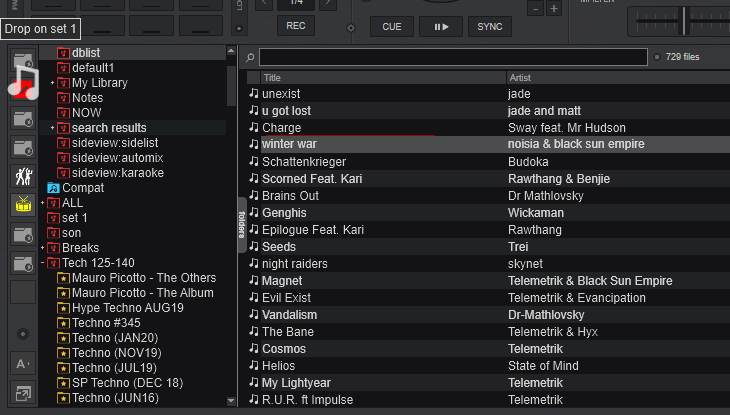
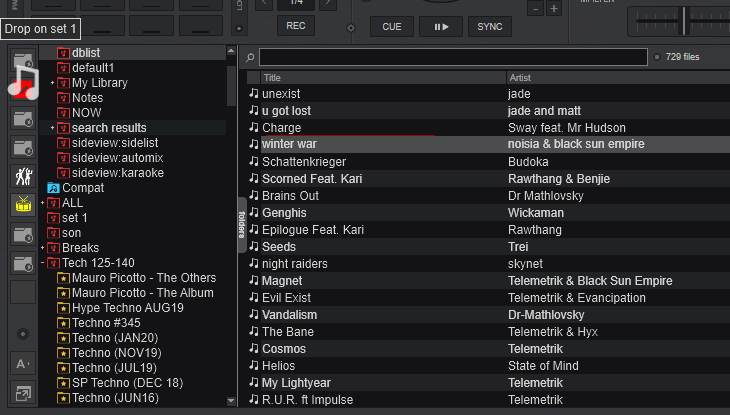
Posted Sun 17 Mar 24 @ 7:01 pm
Ooh, I just noticed new icons on your pic - but going back to my VDJ to look again, I've lost all the previous icons.

Posted Sun 17 Mar 24 @ 7:11 pm
show only is still in browser options menu [dot]
Posted Sun 17 Mar 24 @ 7:16 pm
What I mean is, there used to be icons for creating a new filter folder, virtual folder or favourite folder.
Posted Sun 17 Mar 24 @ 7:17 pm
Mouse over the blank button and customize the folders/stuff displayed there with it! NEAT
Posted Sun 17 Mar 24 @ 7:19 pm
Seems as if I can only create links to existing folders. What about creating new ones?
Posted Sun 17 Mar 24 @ 7:22 pm
oh but there's some possibilities here!
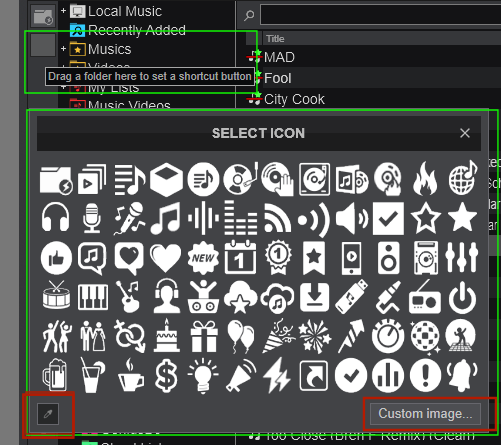
Posted Sun 17 Mar 24 @ 7:26 pm
i think we're gonna need some clarification for the Custom Image part - resolution and limitation or file format? or will it automatically convert a file to fit?
Posted Sun 17 Mar 24 @ 7:28 pm
@wildcountryclub format is .png or jpg, scaled to fit
@Groovin Right click folder or list for options to make new filter or list as a sub
Or MyLists|Filters parent folder click in songs window as it says
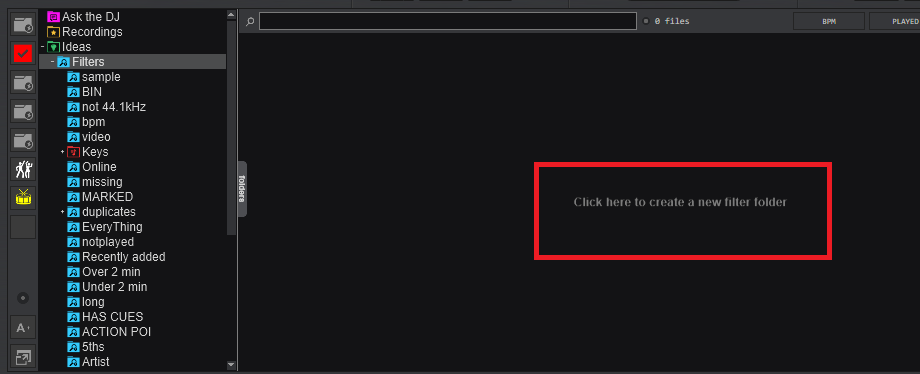
@Groovin Right click folder or list for options to make new filter or list as a sub
Or MyLists|Filters parent folder click in songs window as it says
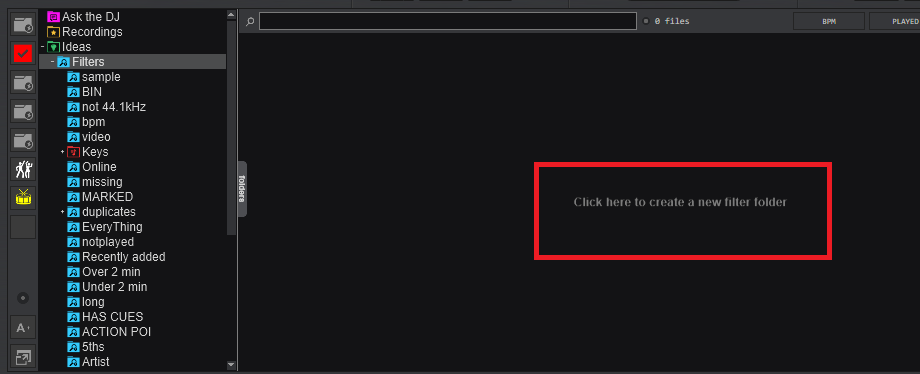
Posted Sun 17 Mar 24 @ 7:30 pm
OK got it, thanks - but it seems a bit more awkward than just clicking an icon.
I can see people getting confused.
If I right click on an existing virtual folder (called List now I guess) I get options to create new List or Filter subfolders. If I right click on an existing filter folder, I don't get any options for creating a new one.
Isn't it more logical to create new Lists from existing List (virtual) folders, and new filter folders from existing filter folders - in the absence of dedicated buttons?
I can see people getting confused.
If I right click on an existing virtual folder (called List now I guess) I get options to create new List or Filter subfolders. If I right click on an existing filter folder, I don't get any options for creating a new one.
Isn't it more logical to create new Lists from existing List (virtual) folders, and new filter folders from existing filter folders - in the absence of dedicated buttons?
Posted Sun 17 Mar 24 @ 7:38 pm
Very nice thanks to the VDJ team
Posted Sun 17 Mar 24 @ 7:51 pm
groovindj wrote :
What I mean is, there used to be icons for creating a new filter folder, virtual folder or favourite folder.
the "old way" of having favorite folder vs virtual folder, was dating back from the early days of VirtualDJ in the 90s', when we had "monitored folders" (favorite) that tracked the change in your drive, vs "unmonitored folders" (virtual) that stayed as you set them. and "smart folders" (filter).
But in 2024, it doesn't really make sense for new users.
Actually, our statistics showed that most new users only used playlists inside the Lists/Playlists folder, that were just .m3u files and not as powerful as virtual folder were supposed to be, because new users were confused and didn't understand what virtual folders were.
VirtualDJ 2024 remedy this by having only a simple "MyLists" where new users won't be confused as to where to organize their lists.
For power-users, the old way is still possible. you can right click on any physical folder and select "set as favorite", or go in MyList to add any List (equivalent of old virtual folders).
The only thing that disappeared is the easy ability to create .m3u playlists, because it's not really needed. If you really need it, it's still available by creating a List and selecting "export" in the context menu.
And to create global filters, just go in Ideas/Filters to add new filters.
You can also on any physical folder or any List, select "add list" or "add filter" to have local list of filter inside this folder.
That's why the old shortcuts were removed, and replaced by the more useful shortcut buttons.
If you really miss thoses buttons, you can easily add custom buttons, the vdjscript actions to create new favorite/list/filter still work.
Posted Sun 17 Mar 24 @ 8:21 pm
wildcountryclub wrote :
i think we're gonna need some clarification for the Custom Image part - resolution and limitation or file format? or will it automatically convert a file to fit?
You can either select any .png or .jpg image to assign to a button, and it will be rescaled automatically.
Or, for power users, you can go in options browserShortcutsCustomIconFile, and select a file with many icons (the file needs to be a grid of 64x64 icons), and that will replace the default list that is shown when you click "Change icon..."
Posted Sun 17 Mar 24 @ 8:24 pm
Have been playing with it. lots of interesting (and silly/fun) possibilities. i think everyone is going to be customizing their look very soon!
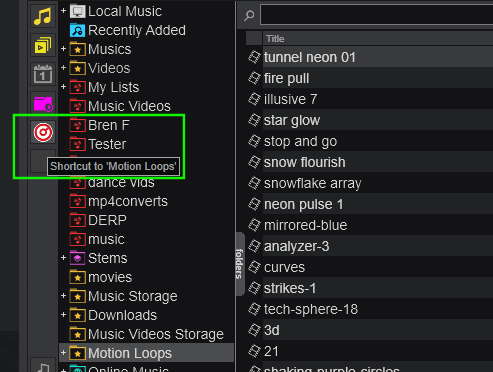
Posted Sun 17 Mar 24 @ 8:31 pm
While this update has provided some much needed changes for Cloud drive support and hotswap abilities, I have immediately run into a big problem with it - this update has completely destroyed my Filter Folder layout from the perspective of the application.
Originally I had, under the general Filters folder, a structure of Virtual Folders containing Filter Folders, which were used for grouping/narrowing down navigation when necessary. Now all I have listed is the top level Virtual Folders under a new folder called "Ideas":

Downgrading to v2023 b7921 does not fix the issue - Filter folders have completely disappeared there too:

For reference, this is my folder structure in the VirtualDJ folder (the folder structure should still be there):

I think this is a major regression (I can't even get the layout back to how it was previously using a database backup).
Edit: If I manually copy the folder structure from the Filters folder to the MyLists folder in finder itself, the hierarchy shows up properly under MyLists.
Originally I had, under the general Filters folder, a structure of Virtual Folders containing Filter Folders, which were used for grouping/narrowing down navigation when necessary. Now all I have listed is the top level Virtual Folders under a new folder called "Ideas":

Downgrading to v2023 b7921 does not fix the issue - Filter folders have completely disappeared there too:

For reference, this is my folder structure in the VirtualDJ folder (the folder structure should still be there):

I think this is a major regression (I can't even get the layout back to how it was previously using a database backup).
Edit: If I manually copy the folder structure from the Filters folder to the MyLists folder in finder itself, the hierarchy shows up properly under MyLists.
Posted Mon 18 Mar 24 @ 12:52 am
Some other things:
- Big thanks for adding Cloud Drive support directly (and multiple options too is a big win). Is it possible to add Nextcloud/OwnCloud as backends as well?
- I also agree with @groovindj said about the buttons on the left - I don't think I follow how the left side is step up initially. They all have the same set of buttons "Add Favorite Folder, Add Virtual Folder, Add Filter Folder, Go To Last Folder" on hover, but they have no icons to represent that information. How are we supposed to go about customizing that on a Mac?
Posted Mon 18 Mar 24 @ 1:09 am
DJ VinylTouch wrote :
Originally I had, under the general Filters folder, a structure of Virtual Folders containing Filter Folders
It's indeed a bug, the lists inside Ideas/Filters should indeed show the sub-filters and don't.
It will be fixed in the next build.
In the meantimes, as you found out, the work-around is to move the content of %APPDATA%/VirtualDJ/Folders/Filters/ to %APPDATA%/VirtualDJ/MyLists/
Or, alternatively, to downgrade to vdj2023, just make sure to select "reset root foler" from the browser context menu if you downgrade (round button above the [A+] button in lower left corner).
Posted Mon 18 Mar 24 @ 6:30 am
DJ VinylTouch wrote :
I also agree with @groovindj said about the buttons on the left
Wait, you've got buttons?! All I had initially was one blank square to drag existing folders onto.
***********************************************************************************************************
I just loaded up a skin that has a custom browser.
The three "add" buttons don't have icons, and the "add filter folder" button returns an error on screen. The browser display shows "error creating filter folder" although it does actually appear on the left (folder view).
The other two work as intended, without an error message.
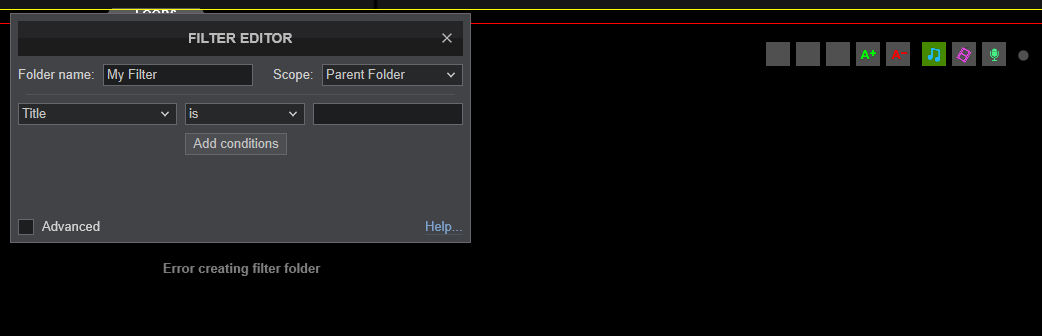
Posted Mon 18 Mar 24 @ 9:53 am











