User Manual
COLORS
VirtualDJ offers color selection that can be used to highlight tracks in the browser via the Tag Editor and also can be used to mark Points of Interest such as Hot Cues, Saved Loops and Remix Points in the POI Editor and Pads Editor. The color palette can be selected in Options under colorPicker.
There are 4 options to choose from: Auto, Gradient, Simple or System. By default the Color Picker is set to Auto. This will use Gradient colors for the Tag Editor and Simple colors for everything else (Hot Cues, Saved Loops, etc). This behavior can be changed by selecting one of the other Color Picker options to make color selection universal.
Gradient
The Gradient Color Picker offers 8 base colors to choose from (7 colors + 1 transparency). Clicking on one of the offered base colors will open up different shades for that selection. Clicking on one of the variant shades will assign that color to your selection.
 Red
Red Yellow
Yellow Green
Green Cyan
Cyan Blue
Blue Magenta
Magenta White
WhiteSimple
The Simple Color Picker offers 16 colors to choose from (15 colors + 1 transparency)
 Dark Grey
Dark Grey Light Grey
Light Grey White
White Dark Red
Dark Red Pink
Pink Red
Red Orange
Orange Yellow
Yellow Beige
Beige Green
Green Cyan
Cyan Marine
Marine Blue
Blue Violet
Violet Magenta
MagentaSystem
The option to select System colors is also available and will use your Operating System's color palette for all color selections.
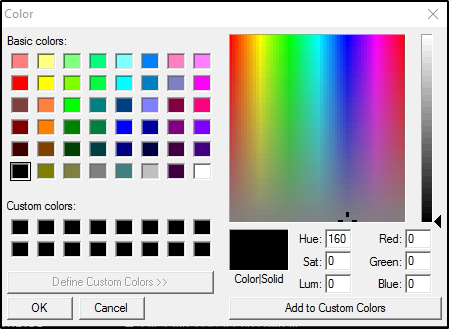

Custom values for colors that are not in the default color selector can also be used in the Pads Editor. Entering a Hex or RGB value via VDJScript into the Color Tab of the Pads Editor will display custom colors. Example: color '61,77,38' or color ‘#3D4D26’ will display a dark shade of Olive Green. Common color names can also be used such as color ‘green’. Filter Folder Examples





