User Manual
FOLDER LIST

LOCAL MUSIC
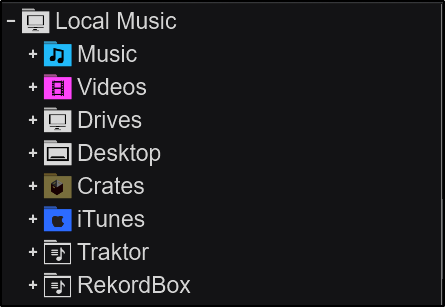
ONLINE MUSIC
- iDJPool (Pro Audio & Remixes)
- VJ'Pro (Pro Video)
- Digitrax (Pro Karaoke)
- Deezer
- TIDAL
- SoundCloud
- Beatport
- Beatsource
- Offline Cache

LISTS & ADVICE
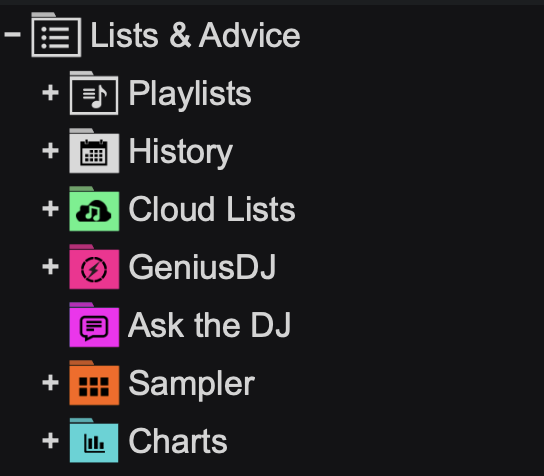
FILTERS
- Compatible Songs
- Decades
- Duplicates
- Genres
- Last Played
- Most Played
- Recently Added

CDJ EXPORT

STEMS

Folders can be re-ordered by dragging and dropping them with your mouse. When a folder is being moved, a red line will appear indicating it's current position and it's status in the folder list:
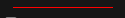

Right-click on any folder to use additional functions:





